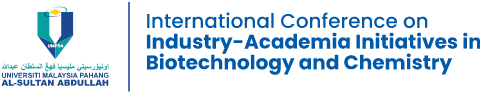KEYNOTE/PLENARY SPEAKERS
35-minutes presentation and 10-minutes Q&A session.
PRESENTER
The virtual presentation will be via Microsoft Teams platform. Authors need to prepare their presentation as follows:
- Pre-recorded video as a backup (15 minutes duration)
- Live presentation material: PowerPoint file format (.ppt), (MS office PowerPoint format is recommended)
- Presentation time: 20 minutes (15-minutes presentation, 5-minutes Q&A session)
PRE-RECORDED VIDEO PRESENTATION GUIDELINES
- The presenter should prepare a 15-minute video presentation where:
- the presenter presenting in front of a camera or;
- voice over the PowerPoint or;
- a combination of any other creative methods of presentation.
- Video intro: Please be sure the introduction of your video presentation includes the title of the paper, the authors, and a mention to the conference (iCIABC 2023). If your paper is part of a workshop, please also mention the name of the workshop.
- Presentation lengths: The video should not be more than 15 minutes in length.
- Resolution: The resolution of the video should be of high definition (720p or 1080p).
- Video file format: The video should be saved as MP4 or another common file format which can be opened on Windows or Mac.
- File size: The recommendation is 150 MB per 15 minutes of video presentation.
- File name: For individual technical paper presentations, please use the following naming convention for the final file:<PAPER ID>
- Dimensions: Minimum height of 720 pixels with an aspect ratio of 16:9
- Make sure that the presenters are in the conference room for the Q&A after the presentation, even if the presentation was pre-recorded.
- The recorded video must be put into the EasyChair at least one day before the event as a backup copy. Please DO NOT upload PowerPoint or PDF files. The steps to upload can be referred to the guidelines to upload your proof of payment in EasyChair.
Tips for recording:
- Use as quiet an area as possible.
- Avoid areas that have echo.
- Rooms should be fairly small.
- Sound dampening with carpeting, curtains, or furniture is recommended.
- A hardline internet connection is recommended, but if unavailable, use a strong Wi-Fi connection.
- Try and use a good headset with the microphone close to the mouth BUT away from direct-line-of-mouth to reduce “pops”.
- Before recording the entire presentation, it is strongly recommended that you do a test recording that is at least a few minutes in duration to review the sound & picture quality, the MP4 format, and the selected bit rate. Make adjustments if needed.
SLIDE PRESENTATION GUIDELINES
- The presenter should prepare slides for live presentation where:
- the maximum allocated time for live presentation is 15 minutes
- includes the title of the paper, the authors, and a mention to the conference (iCIABC 2023)
- Upload your slides presentation into the EasyChair at least one day before the event as a backup copy. Upload as PowerPoint or PDF files. The steps to upload can be referred to the guidelines to upload your proof of payment in EasyChair.
VIRTUAL PLATFORM